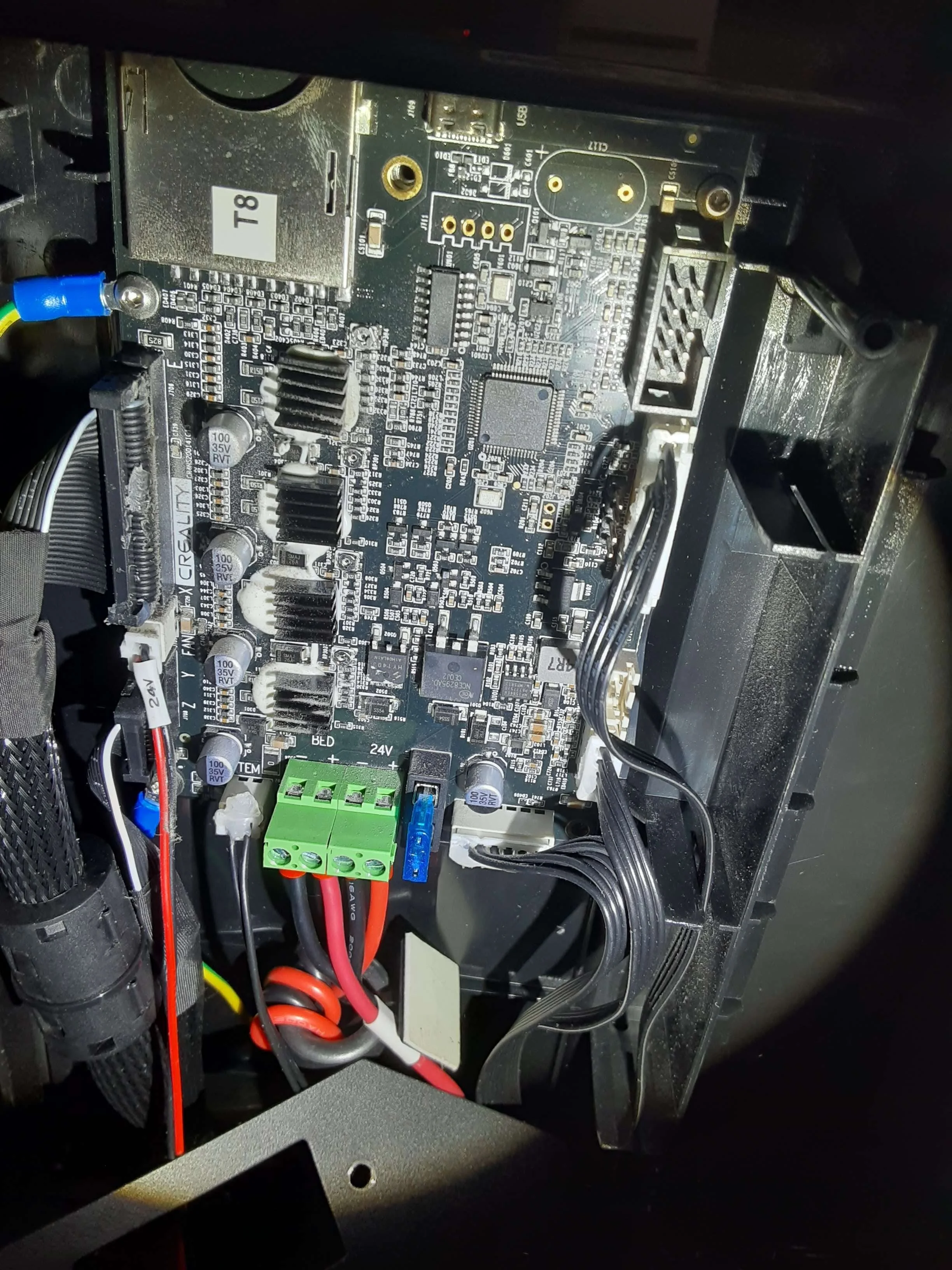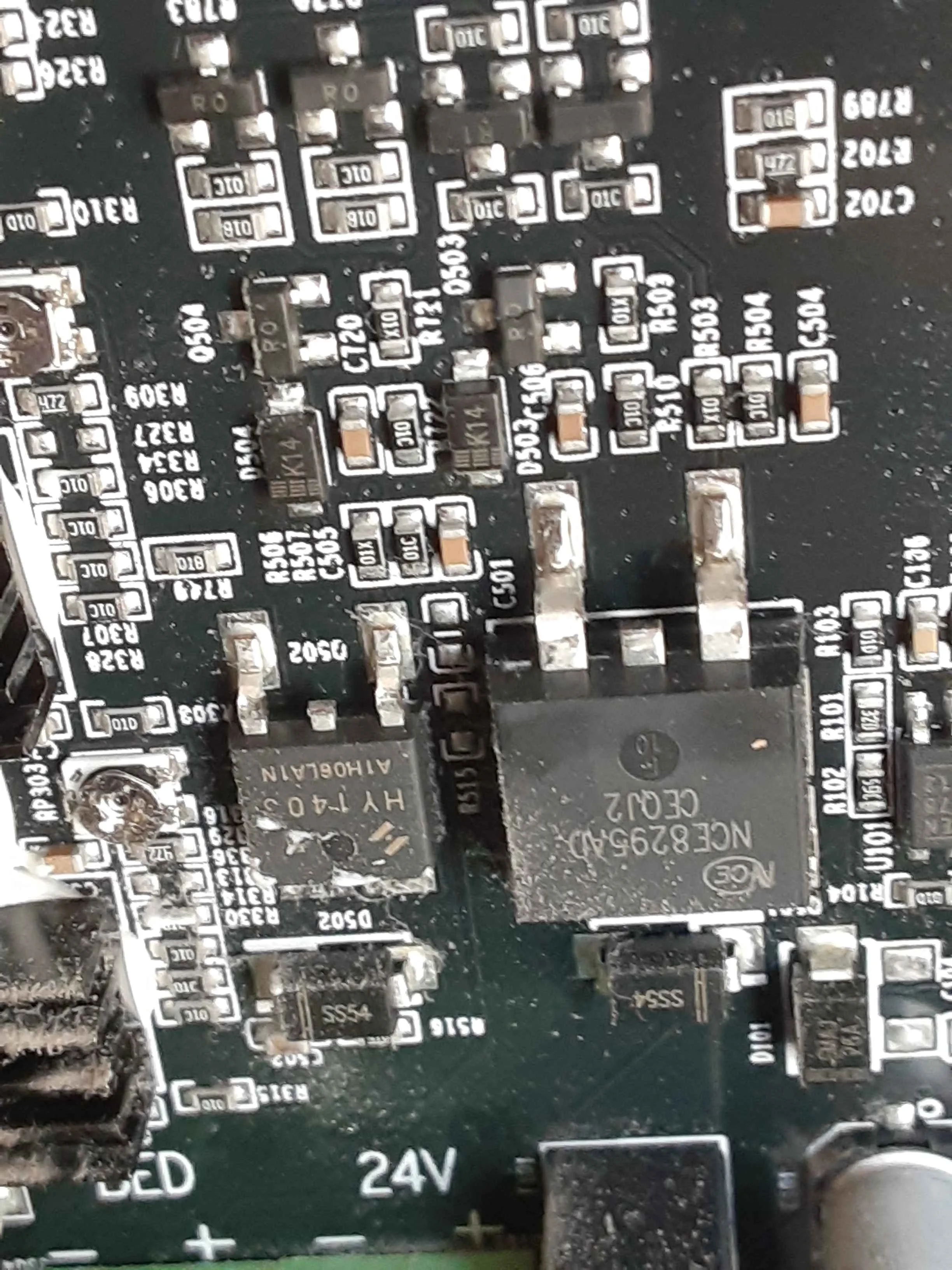Modder Board Troubleshooting
This post is meant to clear up a common question I get about fans not working on an Ender 3 S1 or similar printer.
The simplest check to rule out the modder board is to try hooking up the stock breakout board and seeing if it can turn the fan on and off. If you’ve held onto it as a spare, it serves as a great tool for troubleshooting and testing your printer.
Also try inspecting the modder board. Any damage to the board will be detectable on visual inspection. Common failure modes for the modder board are broken connectors and fried leads. Fried leads will appear charred, or metallic along the length of the current carrying copper.
If nothing turns after substituting the original breakout board or on visual inspection, the issue is probably on the mainboard side.
To learn more about what the root cause of the issue is, we have to first understand how the Ender 3 turns its fans on and off.
Below we have a picture of the Ender 3 S1 motherboard. It is simple design, and most printers use a similar type of board.
Ender 3 S1 motherboard. AKA: main board, or MCU
There are a bunch of components small components. All of the peripheral circuits are controlled by a small microprocessor that is similar to what you’d find on an Arduino.
It draws a small amount of power, and can set its pins to 3.3v high or 0v low. It is incapable of driving any of the motors, fans, or heating elements on its own, so there are other components on the board that take the small signal from the microprocessor, and step it up to a full-powered 24v on/off switch.
The components that are used to drive the fans and heating elements are called Transistors. Every computer is made of thousands to trillions of transistors working together to perform logical operations, but these are low powered, and not able to run things like fans and heating elements.
The signal coming directly off the microcontroller can only drive about 20 milliamps at 5V. If you do the math, that is about 0.01 watts. This is fine if all you want to do is drive a small LED, but anything more than that will burn up the microcontroller or cause it to shut down.
The external transistors (those that have been soldered to the board to run fans and heaters), act as a higher powered switch. It gets a small signal from the microcontroller, which switches fans and heaters on and off using 24v directly from the power supply.
The smaller transistors, shown circled in red, are used to power the fans.
You can tell them apart from the other components by the number of legs they have. Simple passive components like resistors, diodes, and capacitors, only have 2 connections to the PCB. However, transistors need 3 connections. One to the controller, so it can get the signal to turn on and off, one to the component it is driving, and one to power or ground to complete the drive circuit.
Something that I find interesting is that transistors used for power switching are often set up as a “sink“ circuit, which toggles the ground-side on and off, rather than the 24v side. Intuitively you’d think that switching would occur at the 24v end of the circuit, but that is not the case here.
The fan control transistors are usually rated between 500mA to 2A of current, and capable of operating on the 24V board power.
Just below the small fan control transistors you can see the larger transistors that power the heated bed and hotend. They have to be larger to drive those larger loads, taking between 2A and 10A.
Now we understand the components a little better. But what is causing the fans to not turn on or off?
The transistors can break if overheated from driving too much current. Either you are driving too large of a load or there was a temporary short circuit.
Either you touched some wires together, or the fan was cheap and has some frayed ends that caused a short, or you touched the backside of the board while it was running with something metallic, like a tool or a metal ring.
I have run a giant 7W blower fan in the past, and it didn’t cause issues, so it’s unlikely that you’re using too powerful of a fan, unless it’s the wrong voltage specification. Running a 5V fan on 24V could cause very high power consumption.
Below is a picture of transistors that have sustained some damage.
Picture of a fried transistor that has released it’s magic smoke. Can you tell which one it is?
The damage to the transistors isn’t always visible, and it can fail into the off or on position. If it fails into the off position, the fan won’t run. If it fails into the on position, the fan will run continuously.
This is also why it’s good to never run your printer completely unattended. If the power transistors driving the hotend fail in the same way, with the heater locked at 100%, that can cause things to melt and burn.
The fix is to replace the entire mainboard, or do board-level repair where you replace just the burnt transistor. One option is easier but more expensive, the other option is cheaper but requires more skill with SMD soldering.
In either case, the modder board usually isn’t the problem, but it is an inevitable risk when manually working with the connectors on a 3D printer.
One last thing about transistor physics: transistors generate the most heat while switching on and off. So if you have a short while the pin is locked to the on position, the transistor might survive, and a short circuit might burn something up elsewhere. This is when you’d see burnt traces, or a wire burning up.
But if the short is present while the fan switches on, it almost certainly will have fried the transistor.